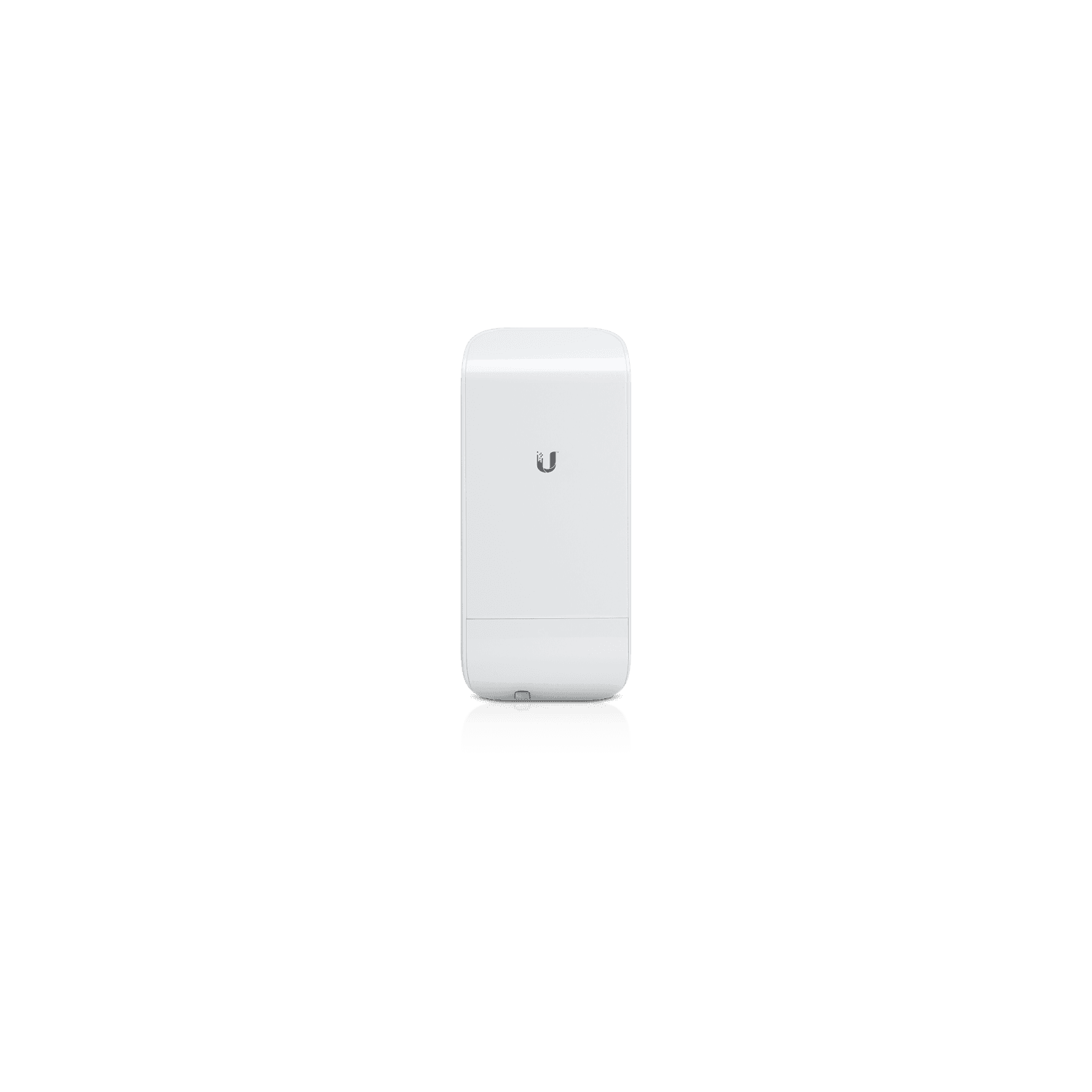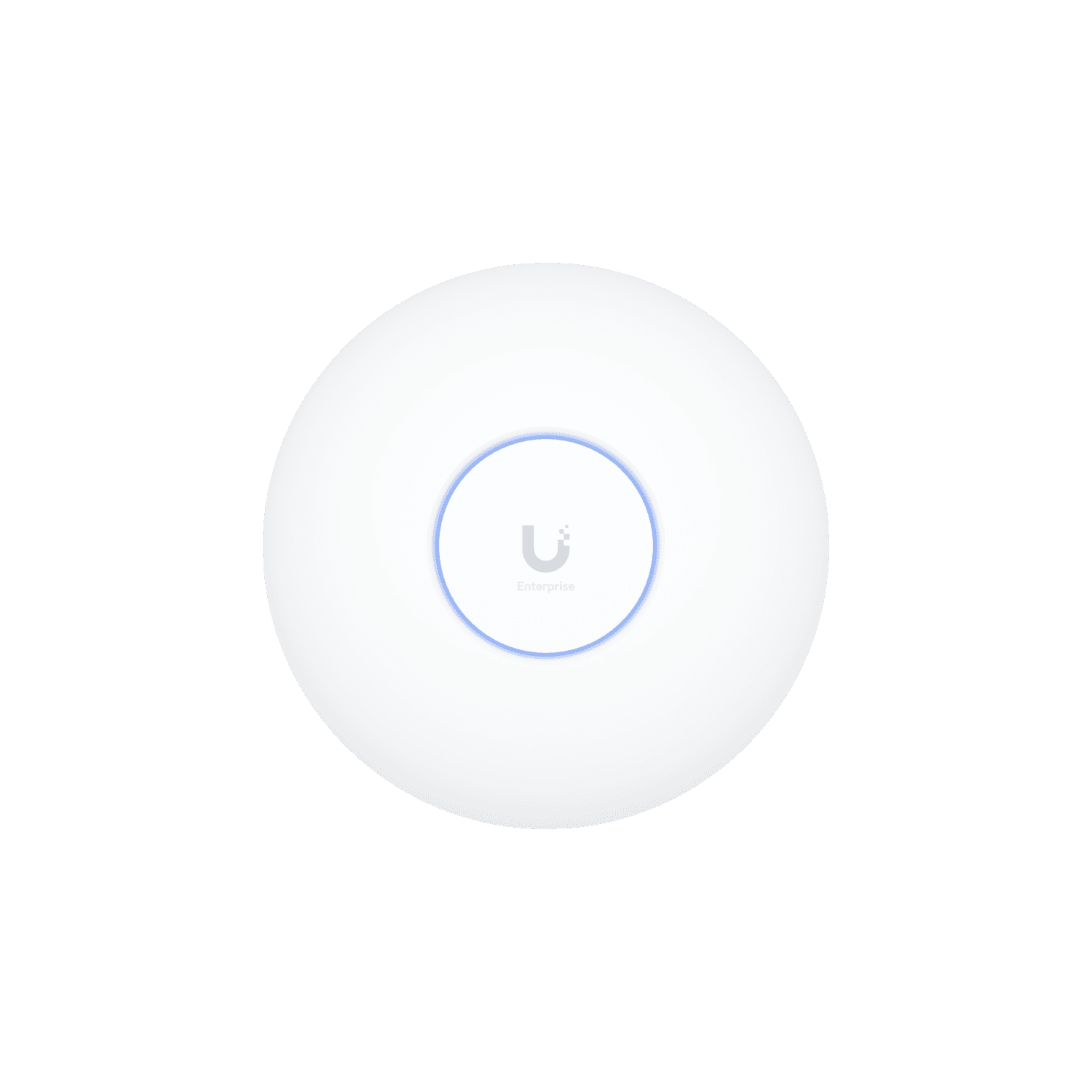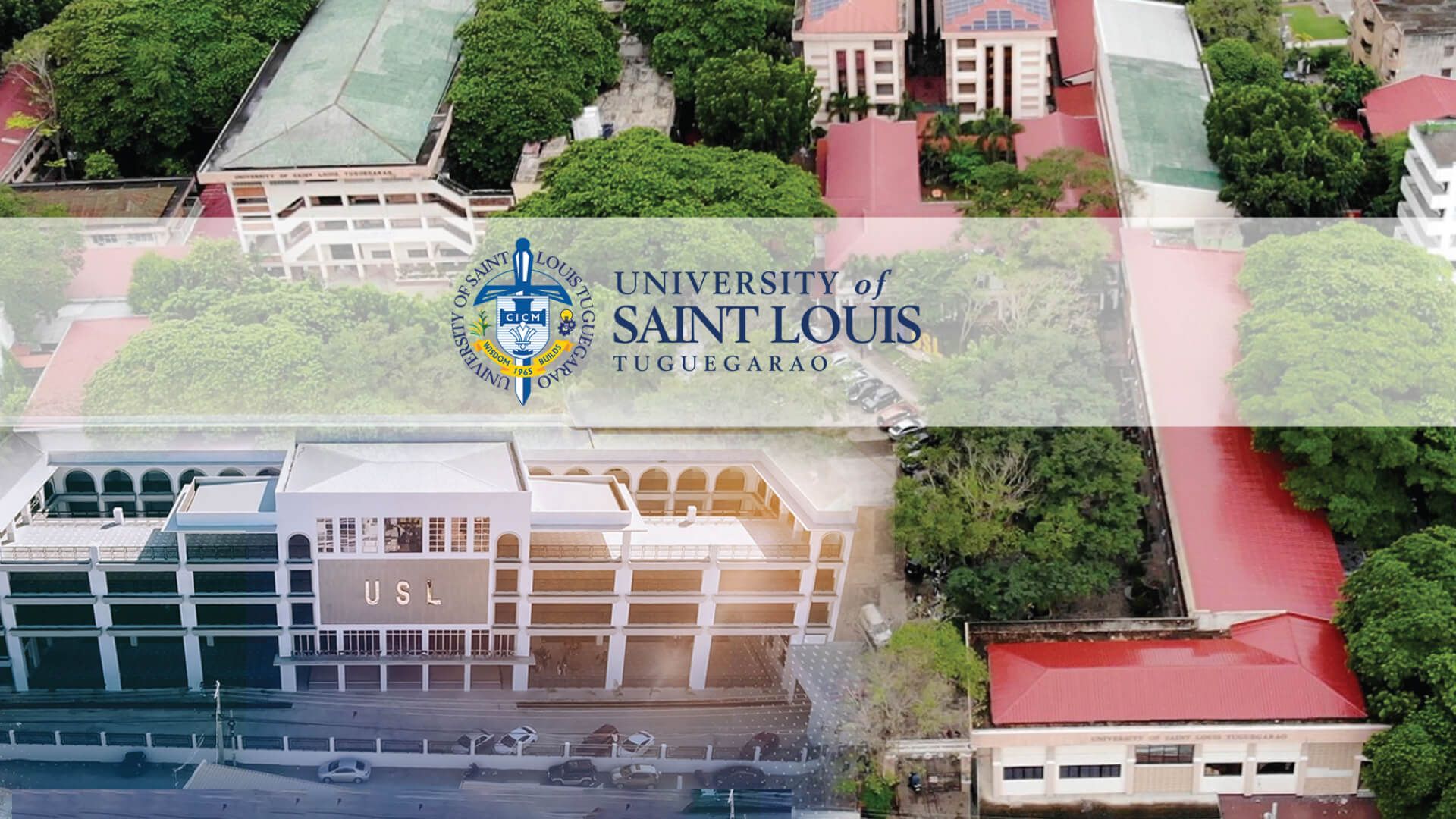Background
In the heart of northeast Indiana, Lakeland School District serves about 1,500 K–12 students and 200 staff across nine locations. As IT Director, Sam Lovelace manages a sprawling network that must accommodate modern teaching methods, tight budget constraints, and a 1:1 learning initiative that places a device in every student’s hands. Over the past six years, Sam has balanced cost, performance, and long-term scalability—eventually standardizing on UniFi to unify Wi-Fi, switching, cameras, and door access under one license-free ecosystem.
Business Objectives
1. Predictable Costs & Longevity
Funding for a public school district can be uncertain. Lakeland needed hardware that would last five to ten years without forcing high renewal fees or requiring a full forklift upgrade. The district also wanted to keep spare devices on hand for quick swap-outs, making cost per unit a major consideration.
2. Minimal Licensing
Sam had previously explored commercial solutions that included recurring seat fees. Given the district’s fluctuating enrollment and budget, the idea of paying perpetual licensing for cameras, controllers, or access points posed too much risk.
3. Scalable Technology Path
From the start, Lakeland planned for ongoing upgrades. Whether it was adding Wi-Fi 6, Wi-Fi 7 pilots, or higher-bandwidth switches, the district sought a product line that would let them “add or swap” hardware without ripping out the entire backbone.
4. Simple, Self-Managed Deployment
With limited IT staff, Lakeland prioritized gear that didn’t require a large team to deploy or maintain. Sam also wanted an easy way to update port configurations, check switch status, or troubleshoot Wi-Fi issues—often from his phone, without needing specialized training.